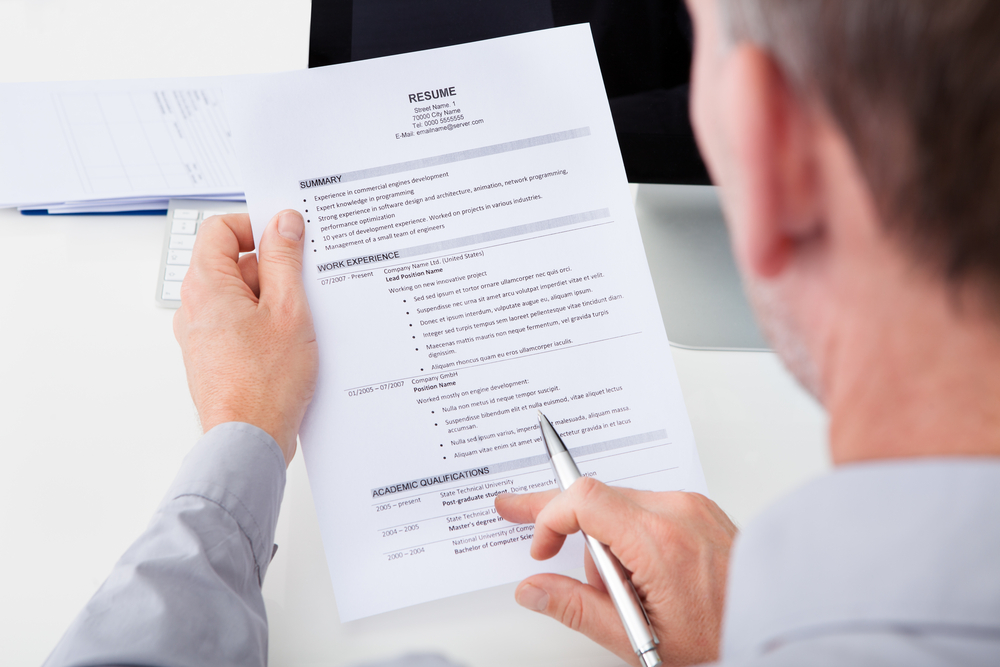Share and Help your Friends With Their Job Search!
Resume builders are fantastic online tools that break down the process of creating a resume into a series of simple steps. There are many different types of resume builders to choose from. Some provide customizable templates, others prompt you to answer questions, and others offer the ability to import data from a pre-existing resume, Facebook or LinkedIn. There are even resume builders that will transform your resume into a sophisticated infographic.
While the right resume builder can make the painful task of building a resume surprisingly easy, there is no question that choosing the WRONG resume builder can have unsuspecting users ripping their hair out. That’s because some of the “free” resume builders allow job seekers to create a resume only to charge a fee to print or export a copy of it for their own use. That means the polished resume you spent hours slaving over is being held hostage until you cough up the cash.
In an effort to help you avoid that headache, we’ve created a mini-directory of legitimate resume builder websites. Those that are charging fees are very upfront about their pricing, and the fees being charged are for legitimate add-on services. Let’s begin!
Resume Genius If you’re building a resume from scratch, Resume Genius is a nice place to start. Job seekers simply choose a template, enter contact information, employment history, and job responsibilities. However, the real reason we like Resume Genius is because they direct you over 50,000 pre-written, ATS friendly job descriptions. That’s key because these are the terms and keywords used by search engines to select your resume from an enormous pool of competing applicants. The only quibble that we have with Resume Genius is that you can’t import your data from Linked In which is a commonly available feature in other resume building aps.
ResumUp We’re giving ResumUp a very big thumbs up!If you have a LinkedIn or Facebook account, then ResumUp is a fantastic choice. It automatically imports all of your data, and gives you the ability to choose one of six different resume formats. That includes an infographic that does a gorgeous job of bringing your work experience to life, and – be still our hearts – another format that is ATS ready. While a basic version of your resume is free, there is an affordable subscription option that gives you a little more creative freedom and a personal URL for your resume as well for only $4.00/month.
Vizualize.me Vizualize.me is a free alternative to ResumUp that transforms your resume with a variety of color schemes, themes and fonts. It lacks the bells and whistles you have access to on ResumUp, but it’s also totally free. You can download, print or share as a url at absolutely no cost.
Kukook Sometimes, simpler is better! No fancy pants graphics. No shareable urls. Just twenty-seven perfectly polished resume templates available for purchase ranging in price from $4.00-$12.99. After purchasing the template, it’s yours free and clear without any additional fees to edit, update, print or share.
Creddle Like ResumUp and Visualize.me, Creddle will allow you to auto-format your resume manually or by importing your work history from LinkedIn. There are nine customizable templates available that you can print, share online, export or embed on your own website. Unlike its competitors, Creddle also allows you to create a coordinating cover letter. That’s a fantastic add on!
We hope that these online resume building tools help you put your best foot forward. When you’re done, head over to MyJobHelper and start firing it out to prospective employers. Good luck!